New Release
Cortona3D RapidAuthor 2312: incremental import, automatic search and selection of invisible parts, enhanced integration with Teamcenter, dynamic cross-section in publications, and more
4 March 2024
Cortona3D is pleased to introduce the latest version of its technical documentation software suite, RapidAuthor 2312. This release includes several significant features, such as incremental import, automatic search and selection of invisible parts, dynamic cross-sectioning within publications, and an expanded range of operations that can be executed on the server, saving the author time for other tasks. These updates aim to improve user experience and efficiency in creating high-quality 3D animated and traditional 2D technical documentation for manufacturing and after-sales support.
The new incremental import capability enables authors to selectively import CAD assemblies and parts, thereby improving efficiency and conserving memory resources. Authors can initially import only the hierarchical structure of the project, deferring the import of geometry until later stages. This approach saves considerable time, particularly when dealing with large datasets. Incremental import functionality is available for standalone data in CATIA, NX, Pro/ENGINEER, SolidWorks, and JT formats.
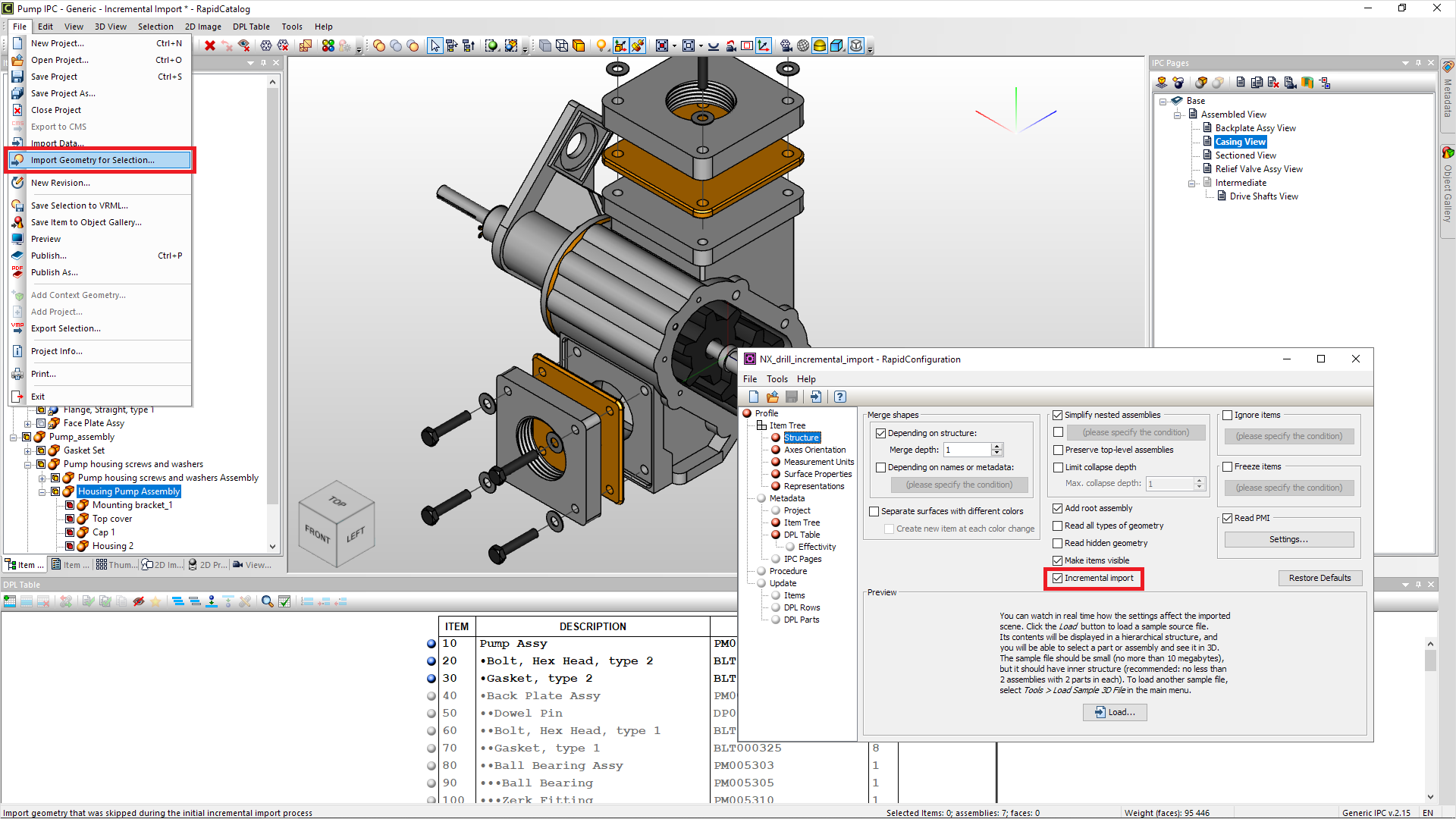
The new release introduces a wide range of enhancements in Teamcenter Integration. Authors can reuse DITA & S1000D content registered in Content Management, that was created in tools other than RapidAuthor. Previously, searches were limited to RapidAuthor project content, and now the search spans across all content management. This is beneficial for users with extensive documentation originating from various editors.
RapidCompiler for Teamcenter, a tool designed for executing long and extensive operations on the server, brings a significant expansion of its capabilities in the 2312 release. Previously, only import and update operations were available. Now authors can seamlessly republish, publish S1000D publication modules and DITA map objects, distribute S1000D and DITA to Content Management, and export S1000D data modules. They can perform bulk operations to initiate tasks for multiple objects simultaneously. All these tasks run on the server so the authors can continue with other tasks while awaiting the results, reducing idle time and enhancing overall productivity.
The addition of import and export functionality for administrative objects in RapidAuthor for Teamcenter allows for seamless transfer of configured setups between environments, leading to time savings and error prevention.
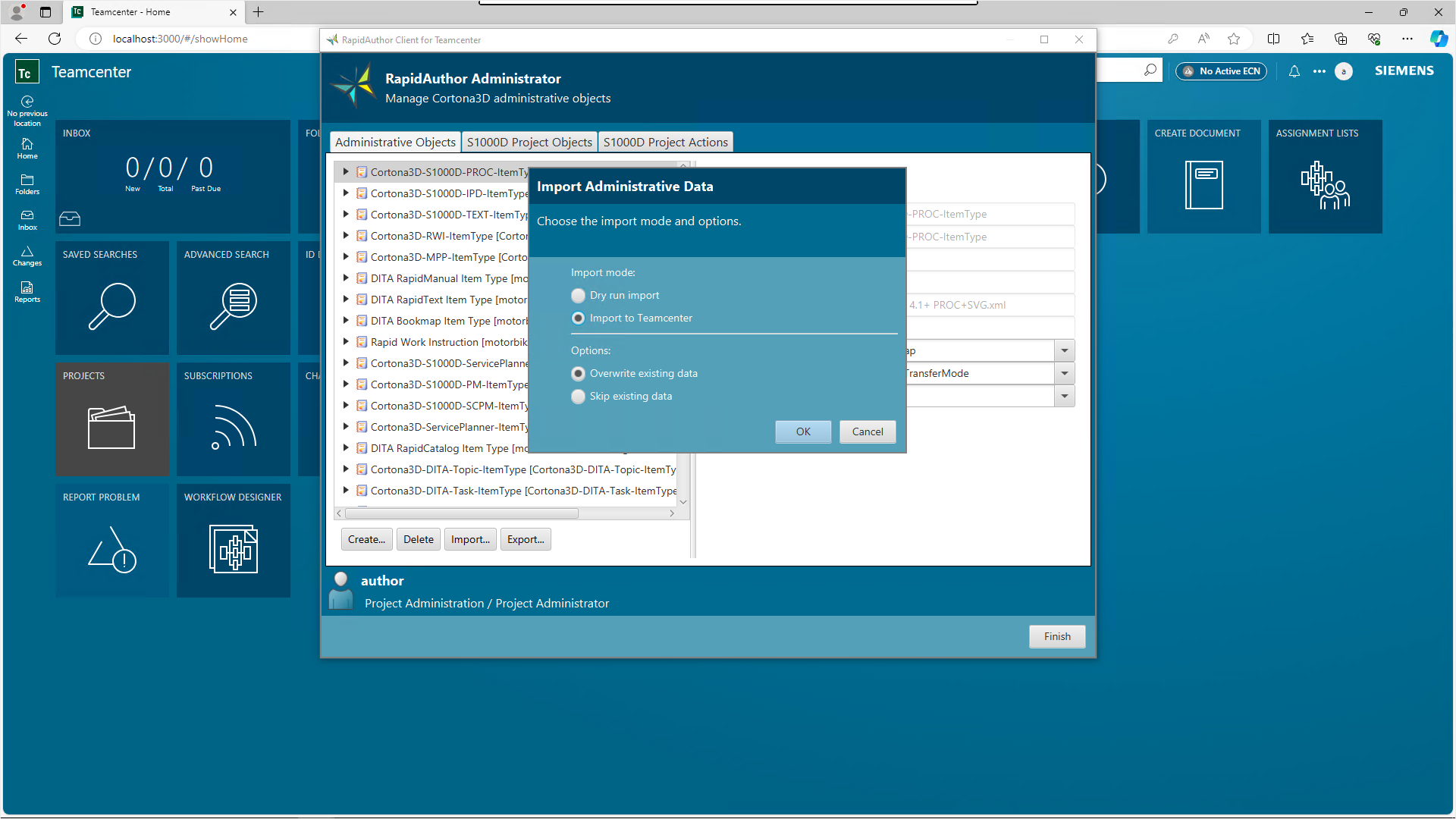
Administrators can benefit from a single universal specification for each authoring tool across S1000D versions 4.1, 4.2, and 5.0. This enhancement makes it easier for administrators to manage content and migrate it to newer S1000D issues.
The new highlight selection modes in authoring tools, X-Ray and Translucent Shell, enable users to visualize hidden parts more effectively within complex 3D models. Additionally, authors now can perform automatic searches and select invisible parts, with the option to delete them. Together, these enhancements provide users with the capability to quickly identify and remove unnecessary components, facilitating publishing, reducing its size, and increasing its visualization speed.
Static items with rectangular sections can now be automatically transformed into flat cable parametric objects. Creating animations of parametric cables, such as shape adjustments and point movements, amongst others, takes significantly less time than animating static geometry.
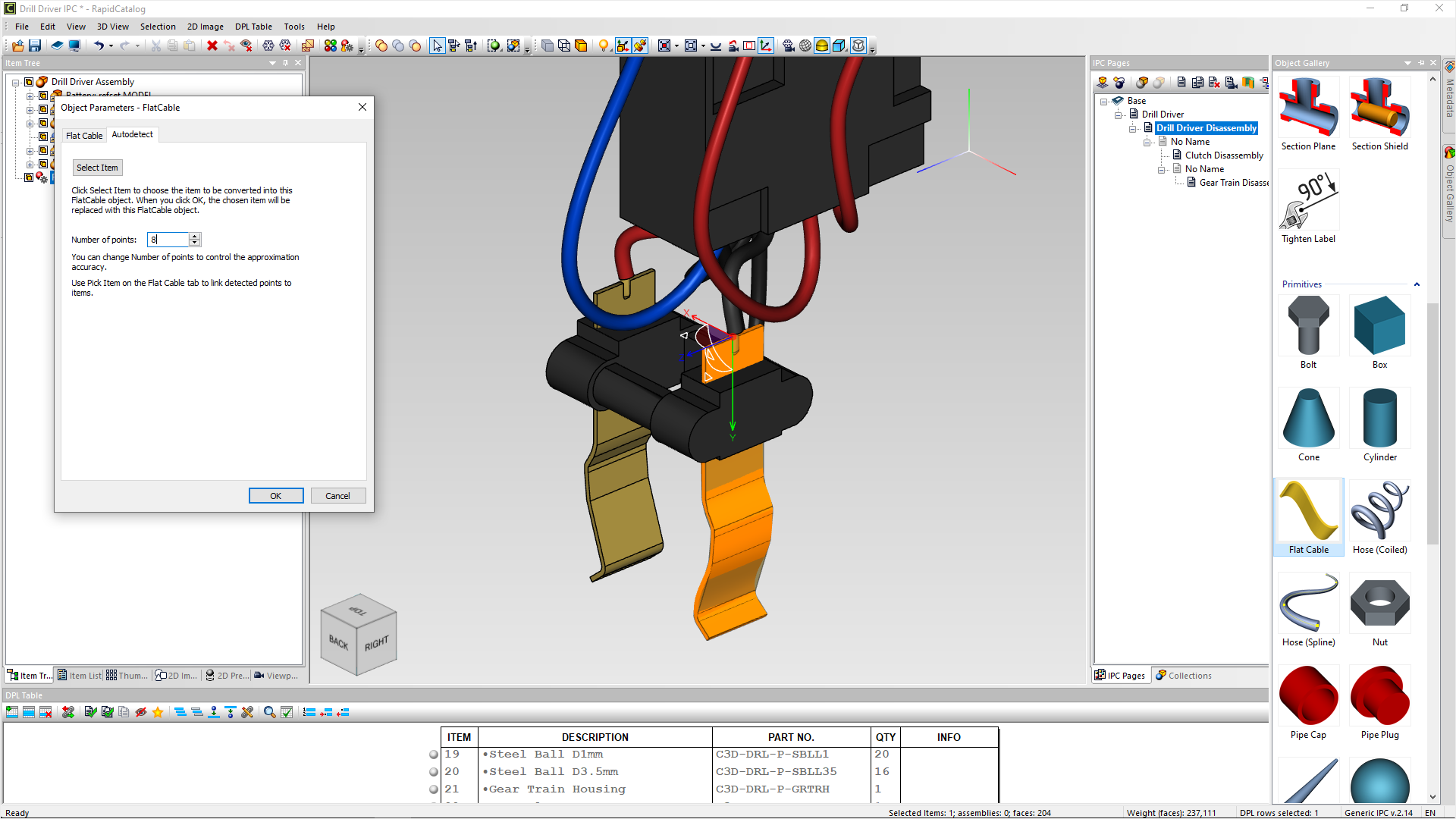
Other significant improvements in the 2312 release pertain to 2D editing. These include the generation of 2D illustrations using Cortona2D Editor styles, support for raster illustrations in composite illustrations, and the ability to define the illustration type (3D, 2D, or both) for each page.
In publications, end users can benefit from the ability to cross-section 3D models on the fly, show selected objects in a separate 3D view, and measure the approximate distance between two 3D points. This functionality facilitates the analysis and better comprehension of complex 3D models across various scenarios.
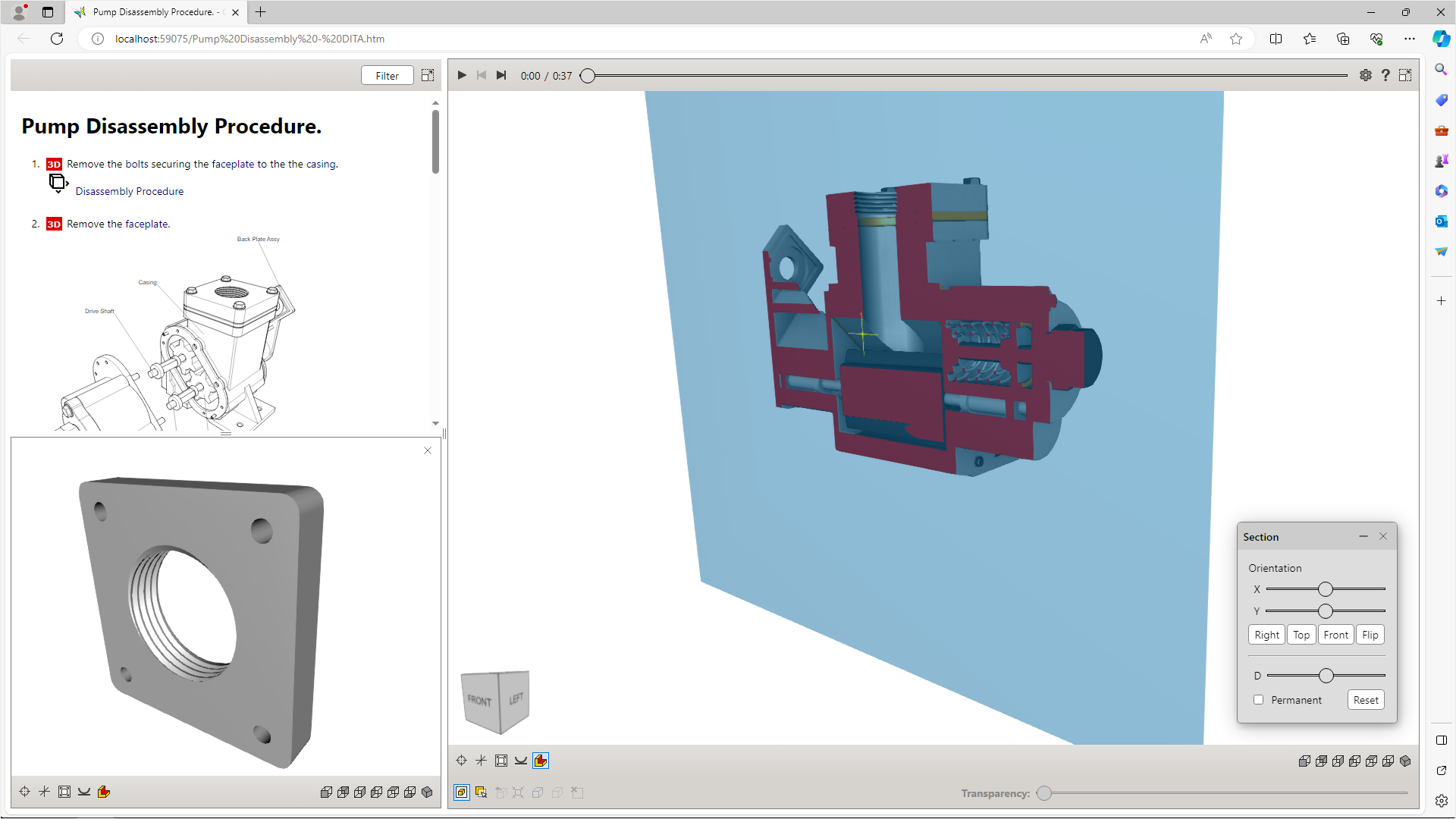
For more detailed information, you can explore the full release notes and download the new version of RapidAuthor 2312.
We invite you to join us for a special webinar where we'll dive deeper into the new features and capabilities of RapidAuthor 2312. Our team will demonstrate how these enhancements can benefit your organization and answer any questions you may have. Don't miss this opportunity to explore the latest advancements in technical documentation software. The exact date and time of the webinar will be announced later. Stay tuned!