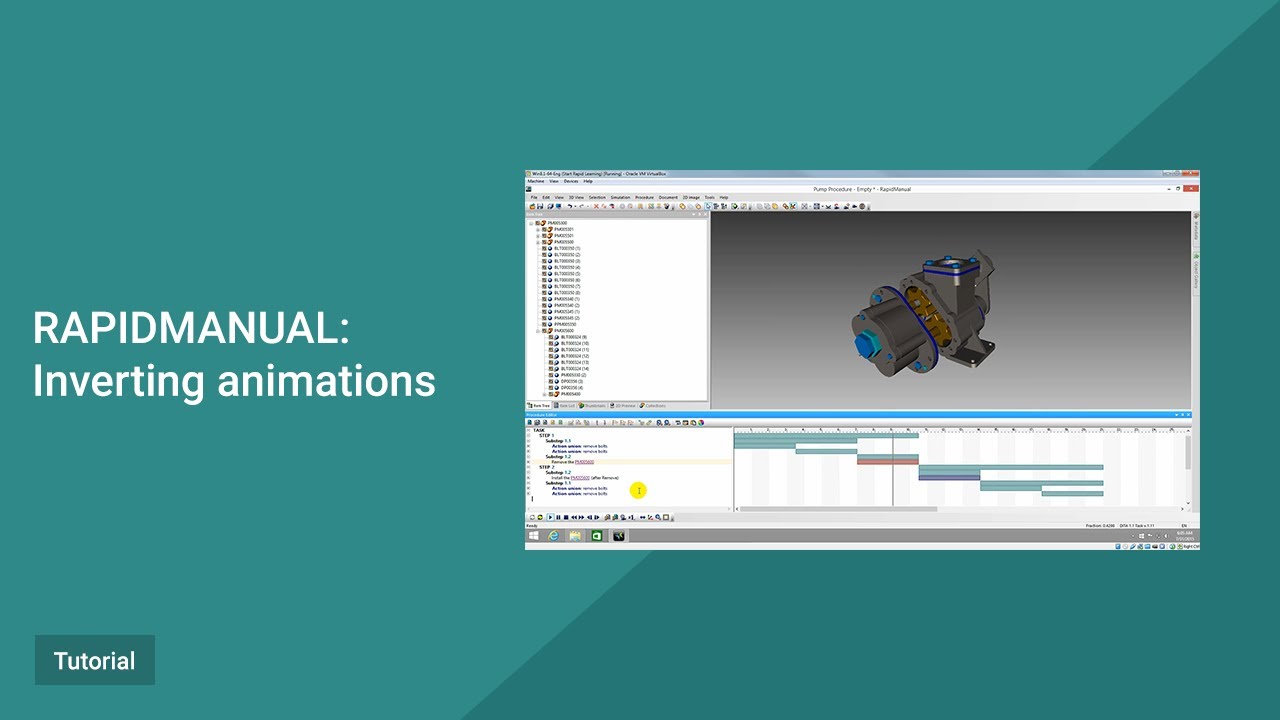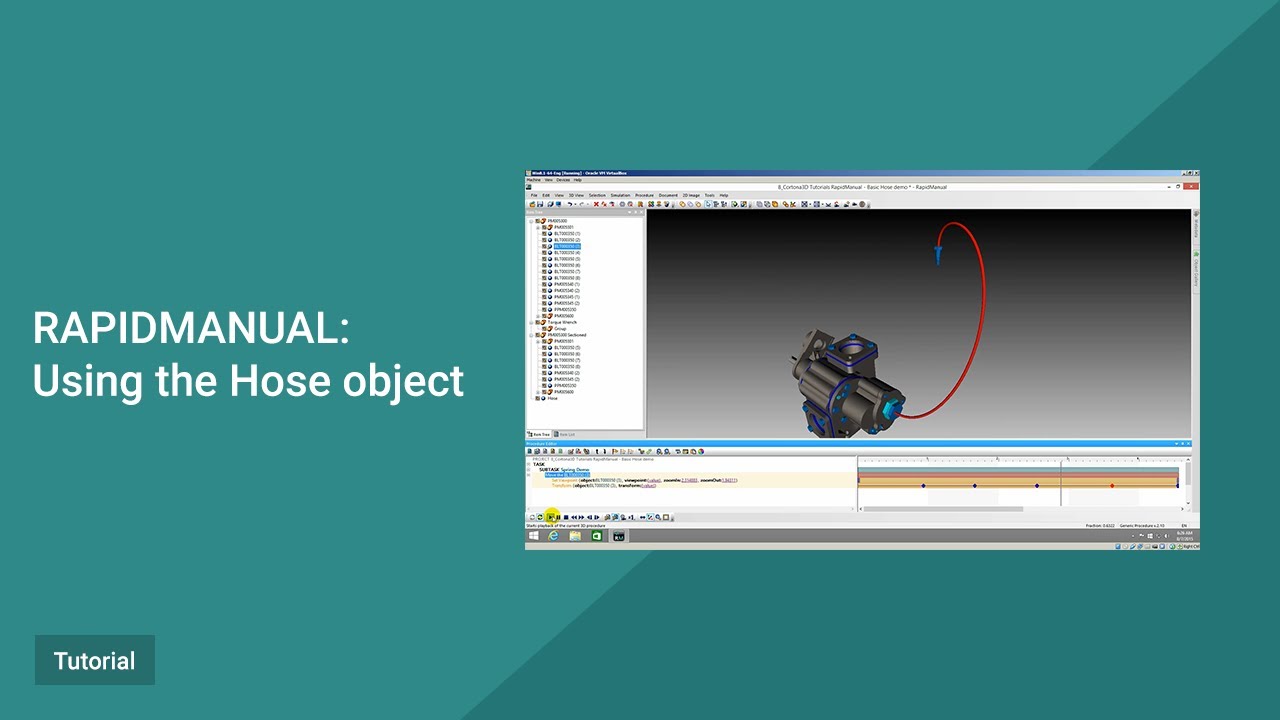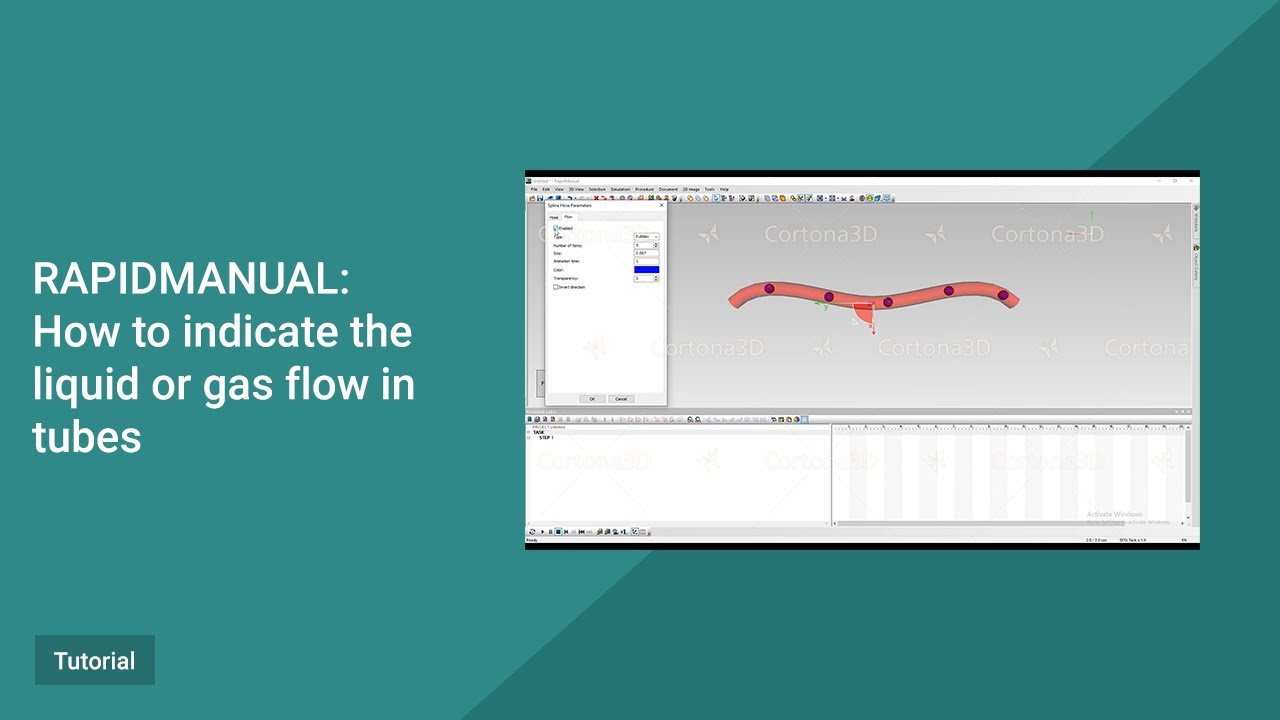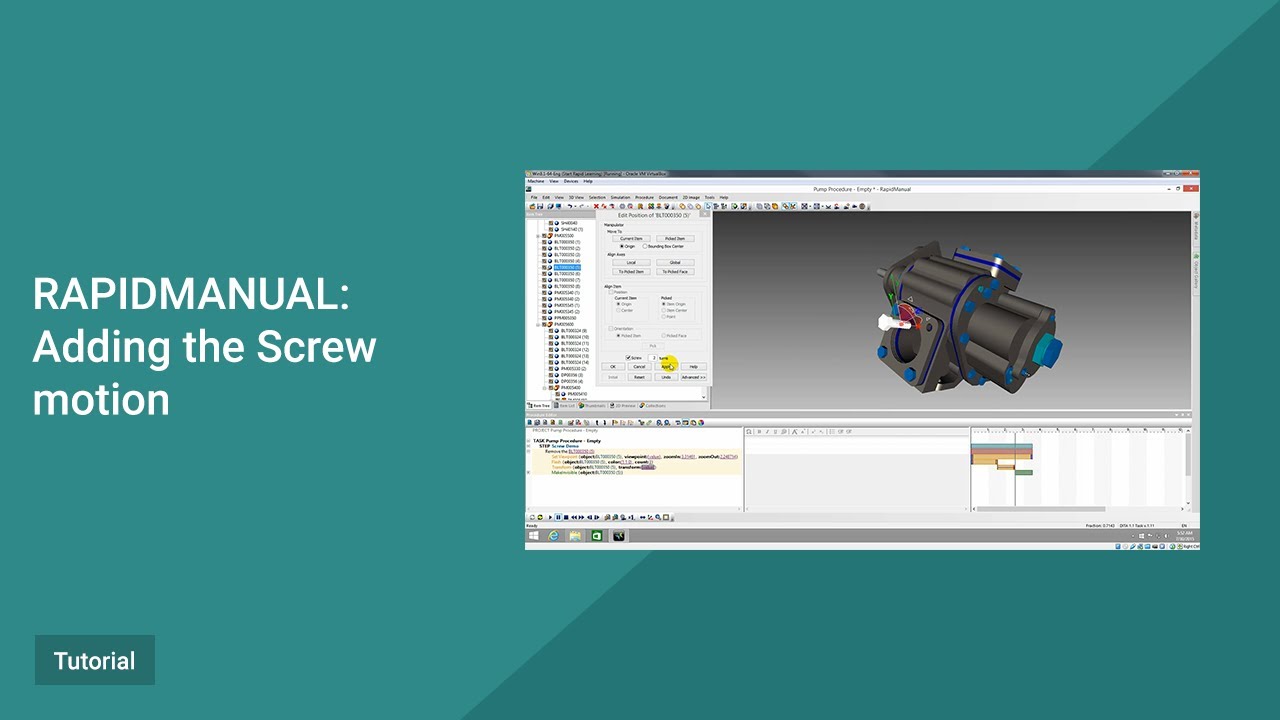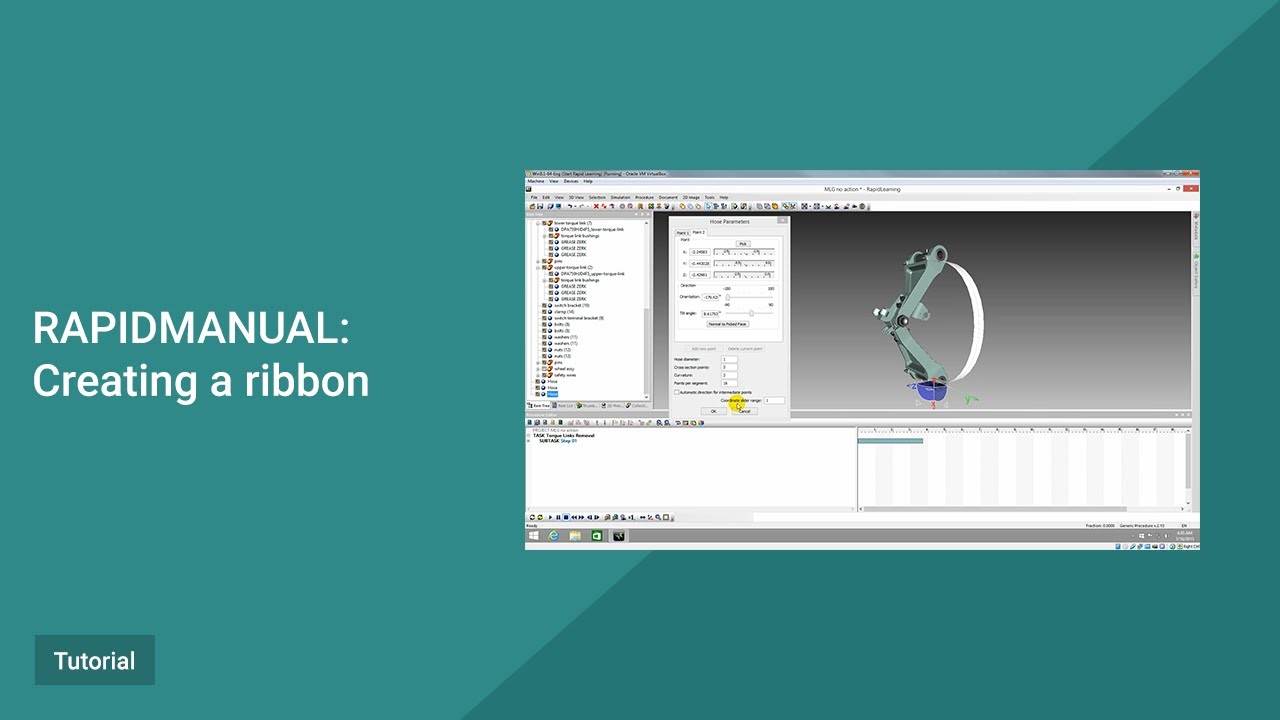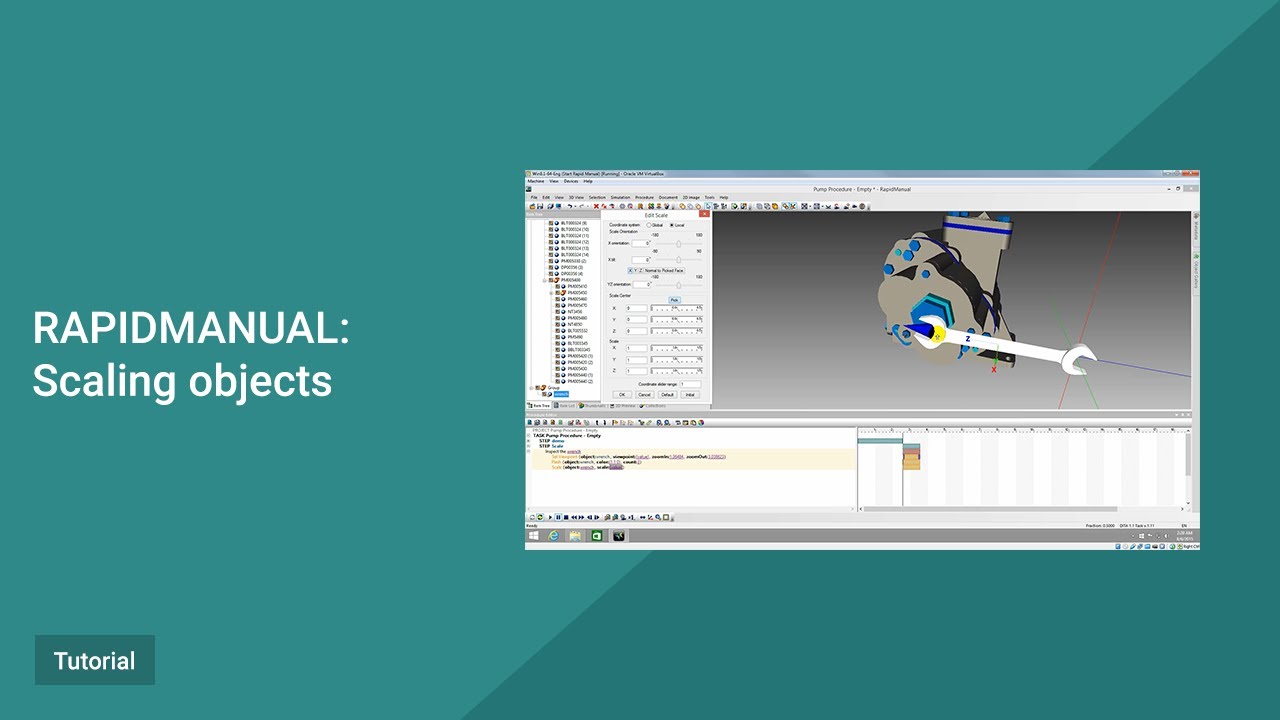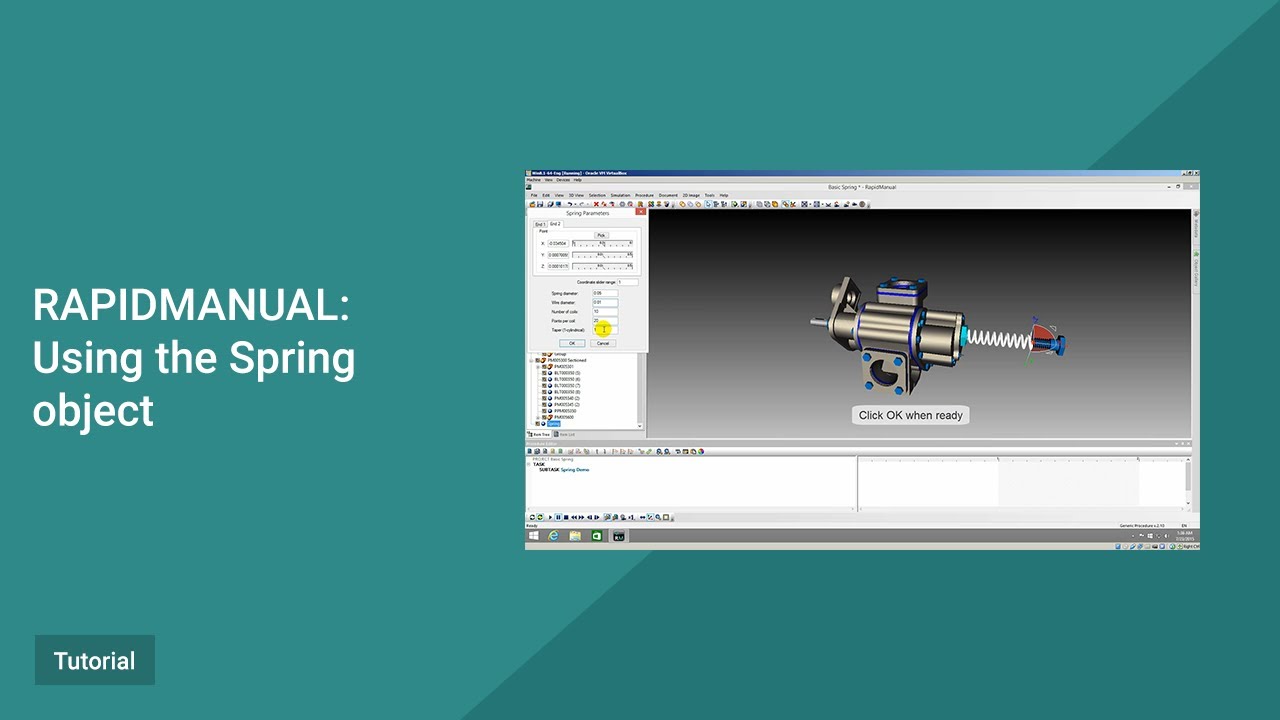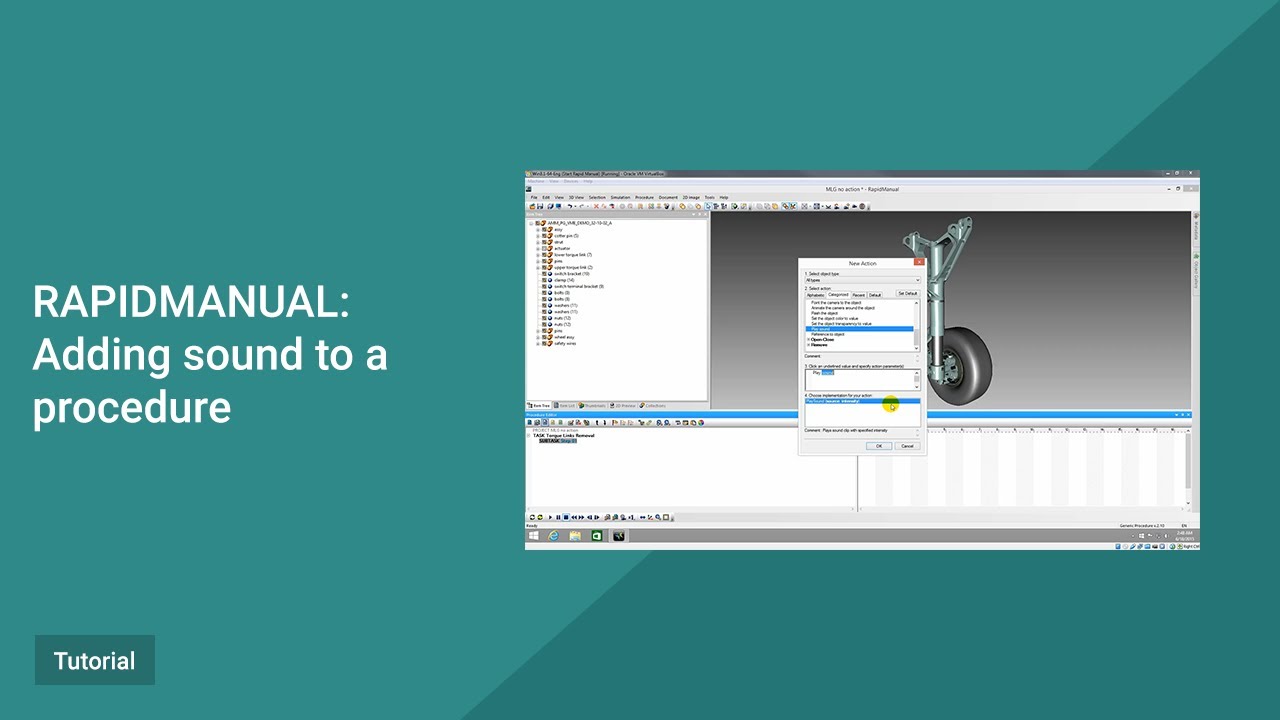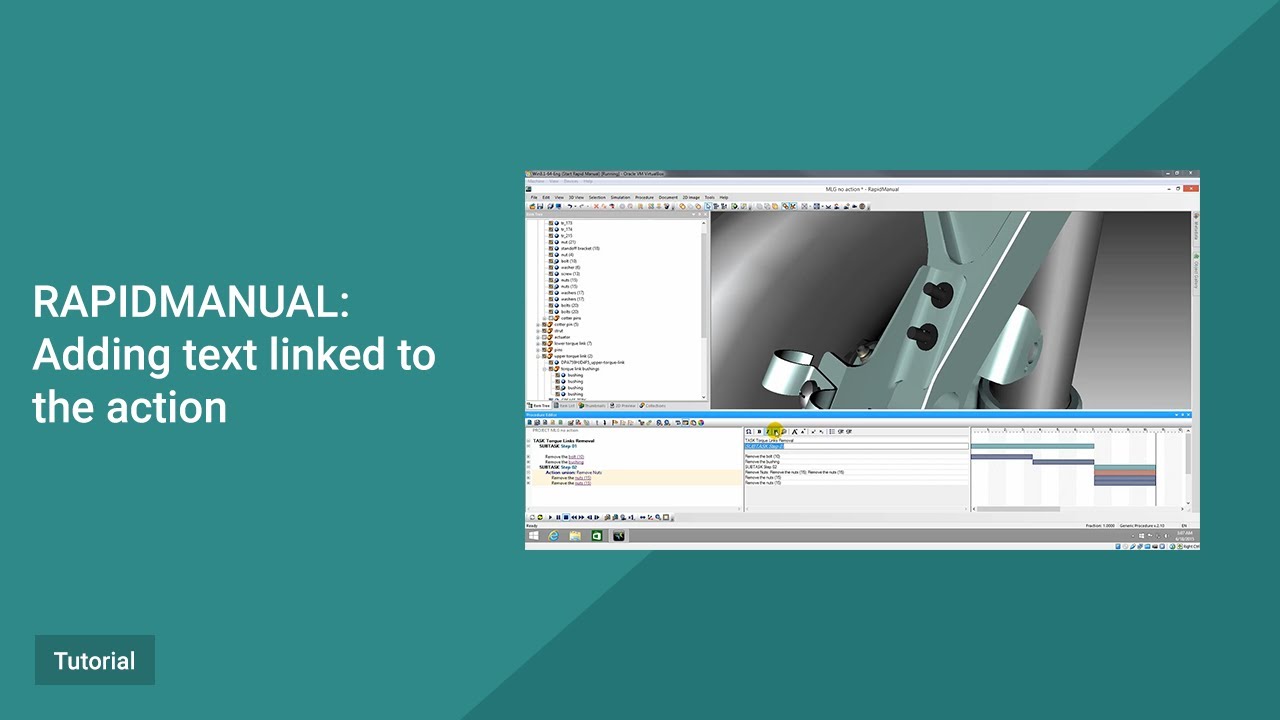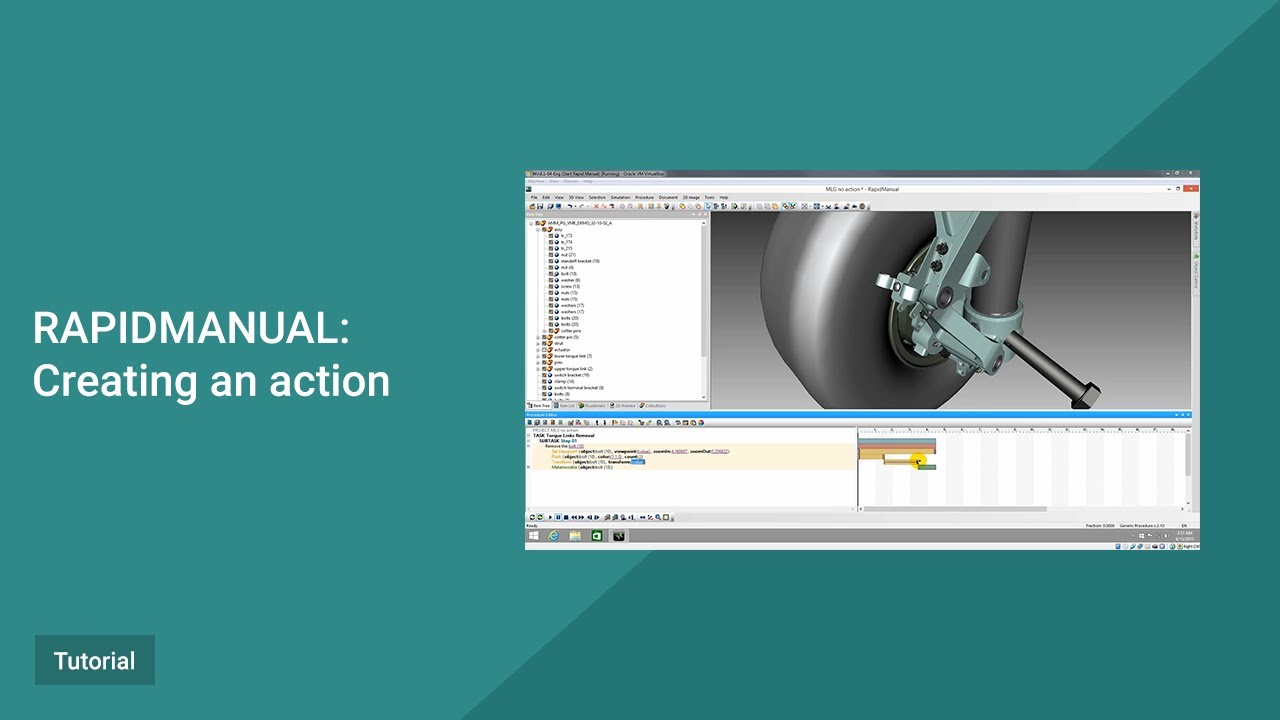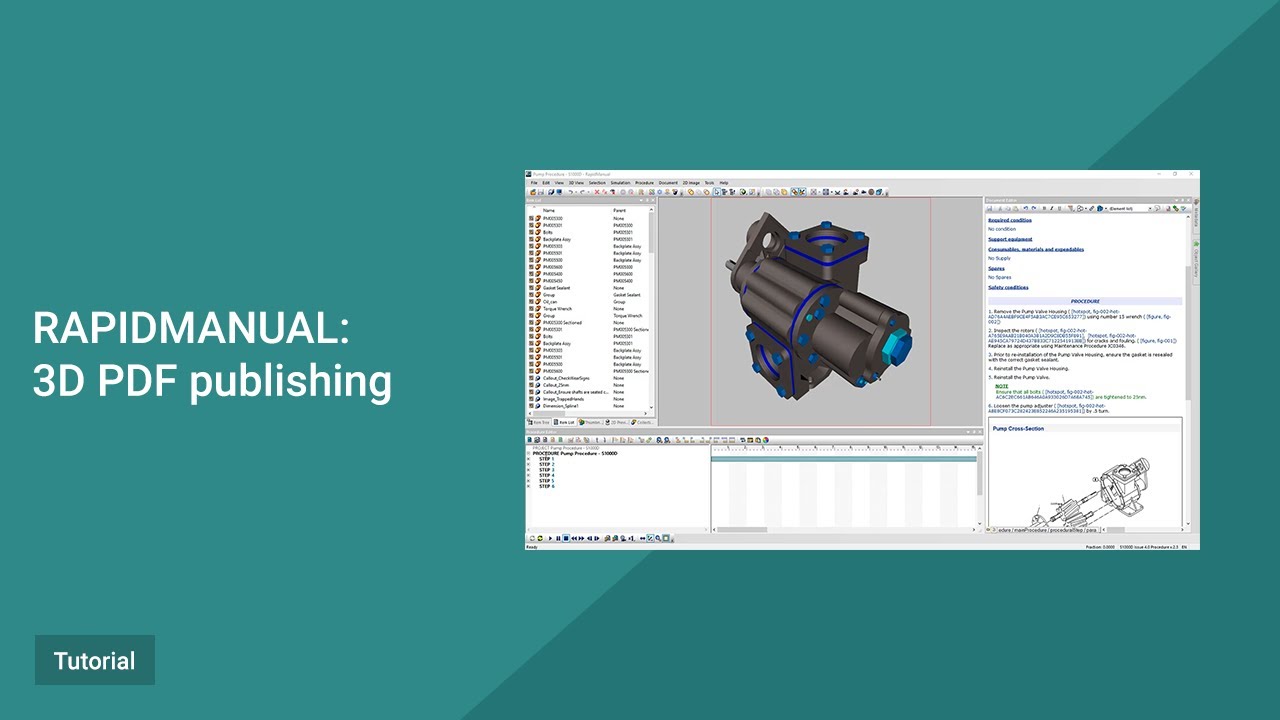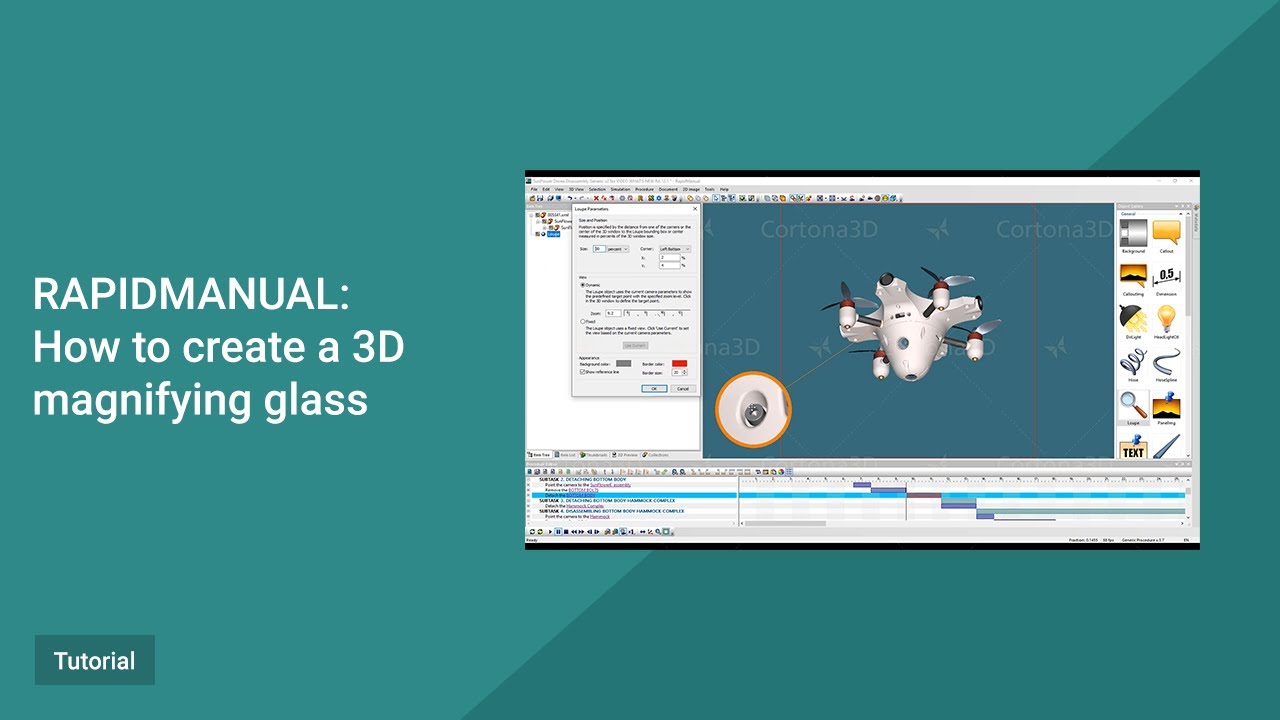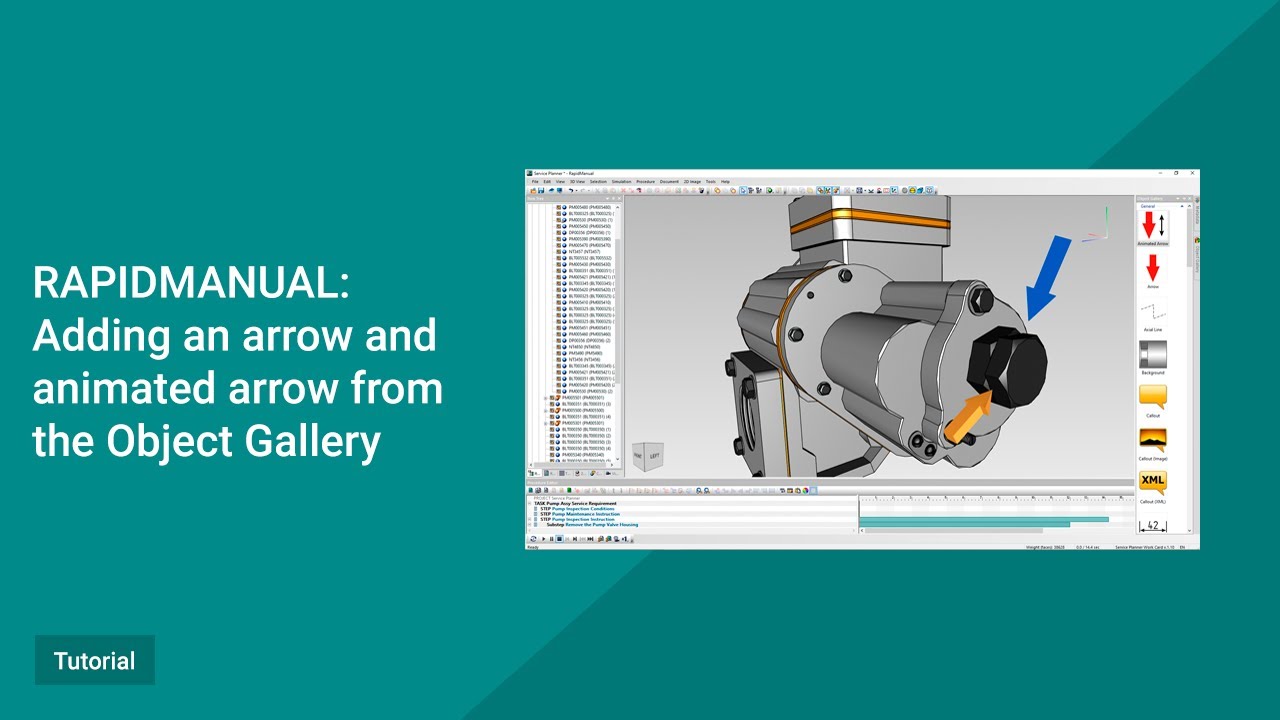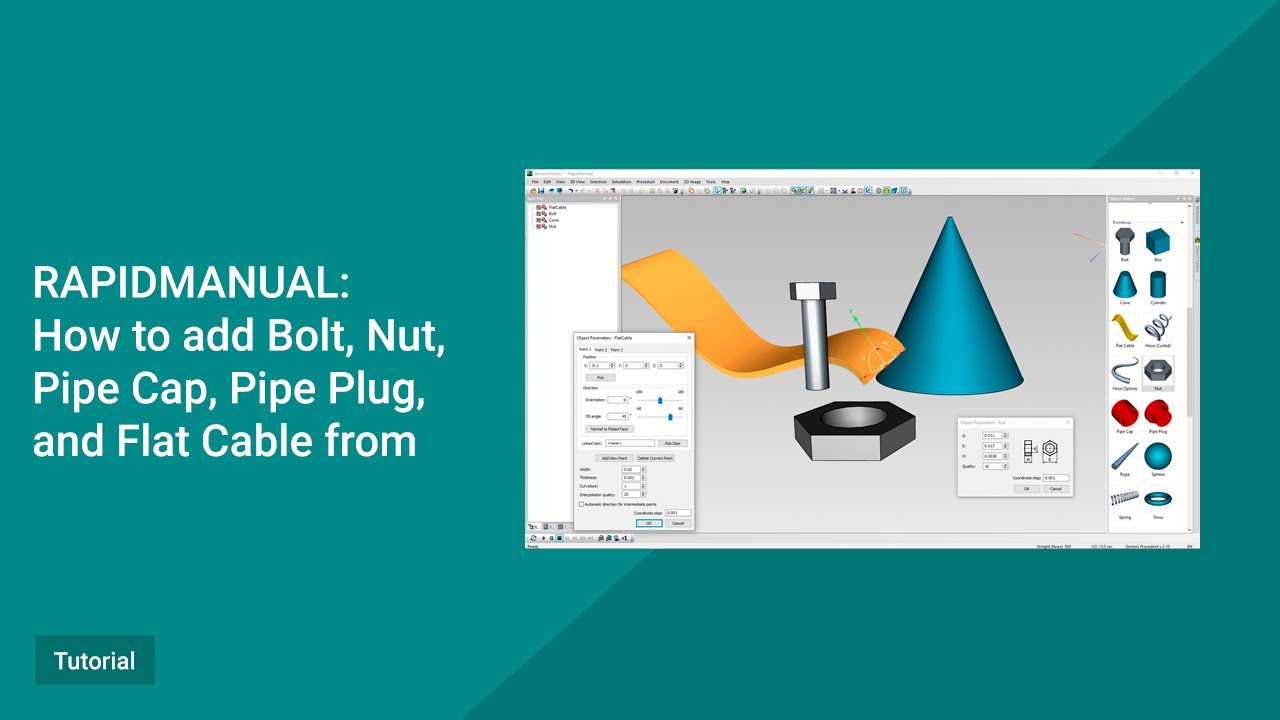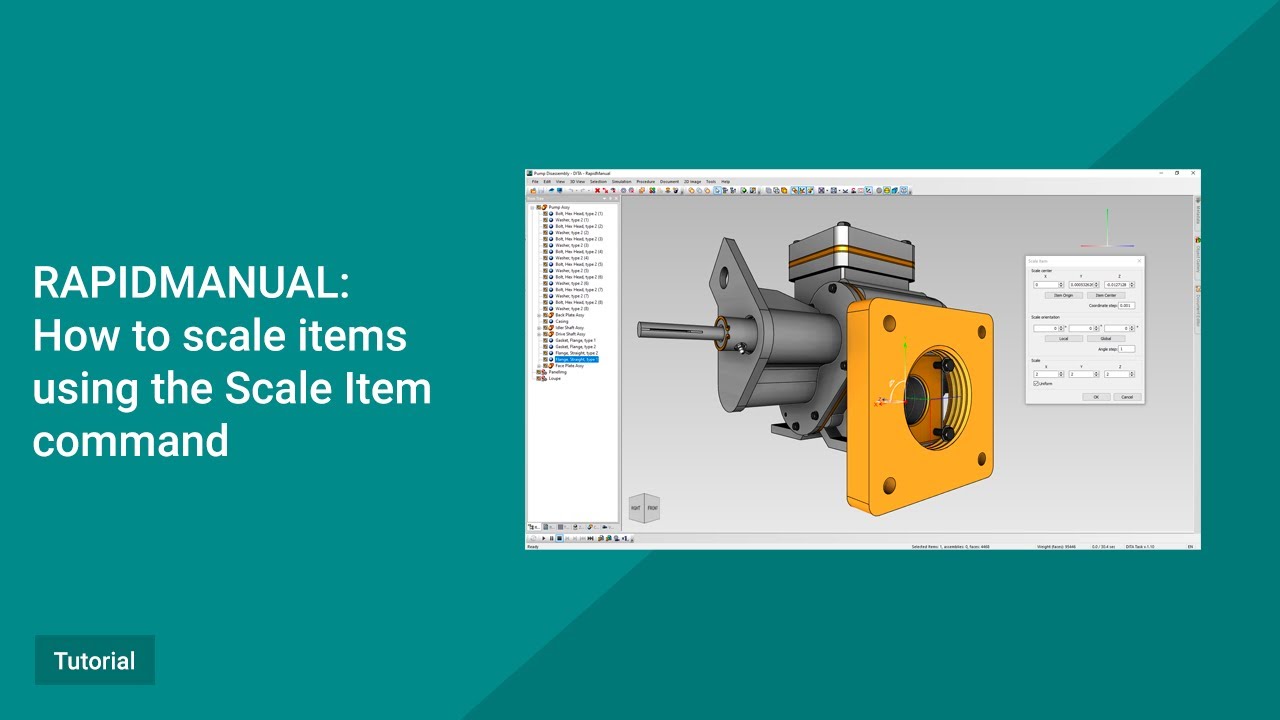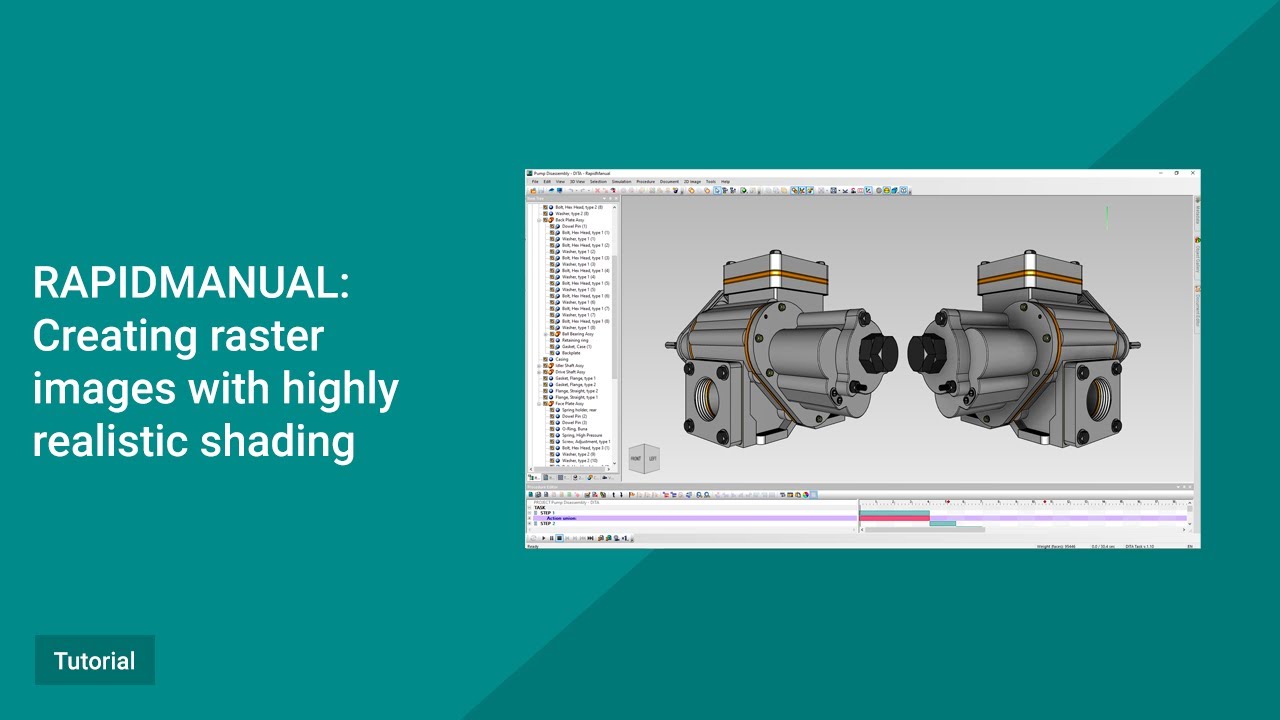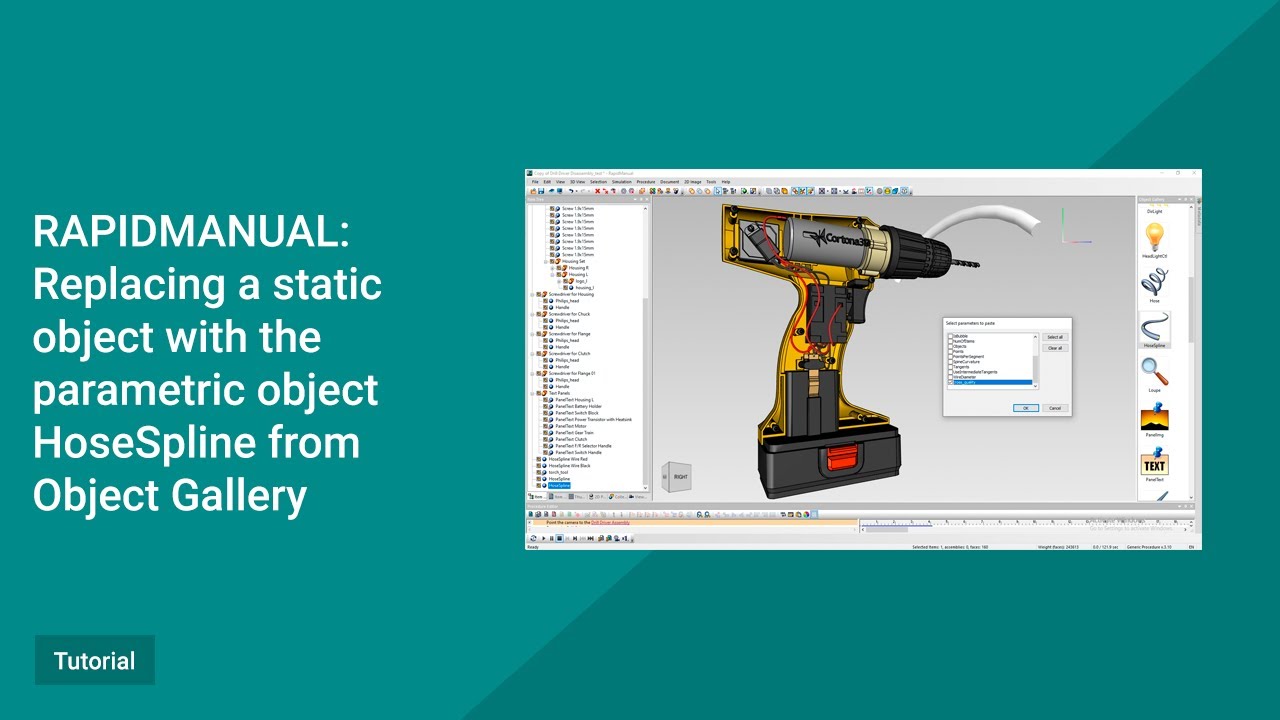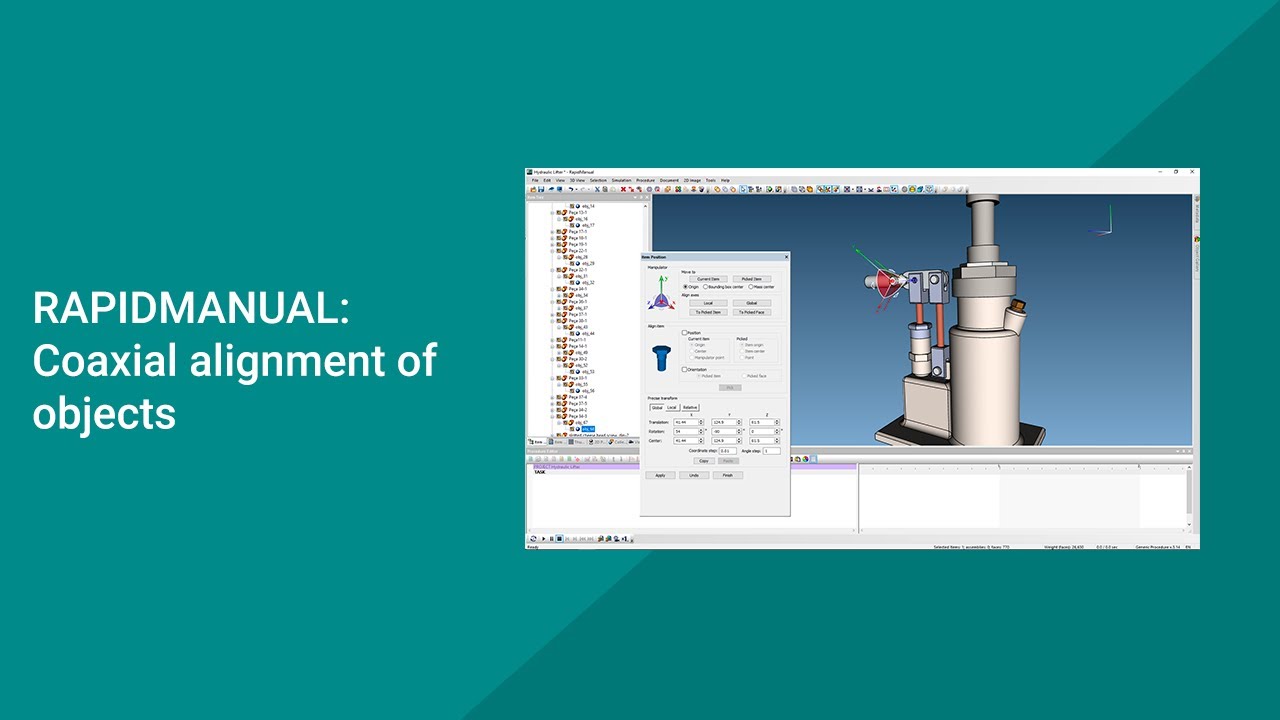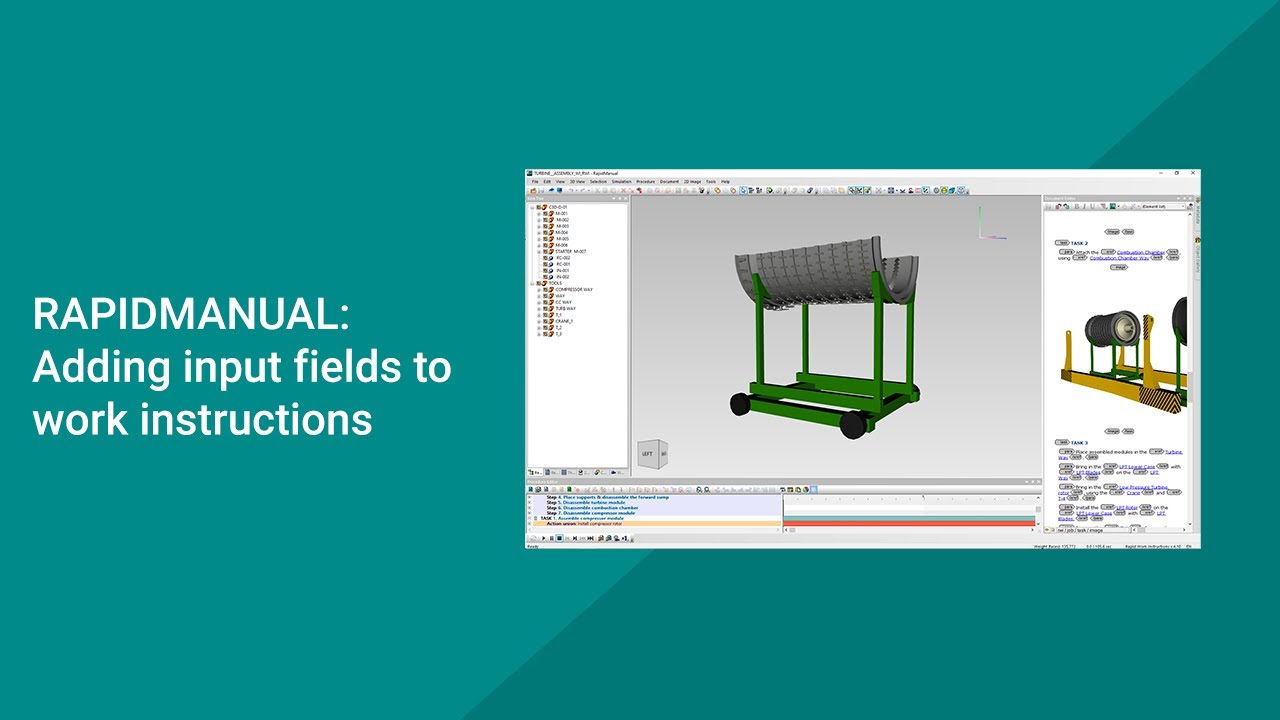RapidManual Tutorials
This page contains tutorials about RapidManual-specific features. You can also explore RapidAuthor tutorials, which explain functionalities similar across various Cortona3D authoring tools, including data import, creating HTML publications, 2D image generation, and more.
If you haven't found the information you need, please check our Knowledge Base or contact us at support@cortona3d.com.
See Cortona3D software in action
Get answers to your questions, experience a live demo, and find out how Cortona3D can help your business