How to resolve the Main class not found error in RapidGenerator
Users that have Java Access Bridge feature enabled may see this error when opening RapidGenerator.
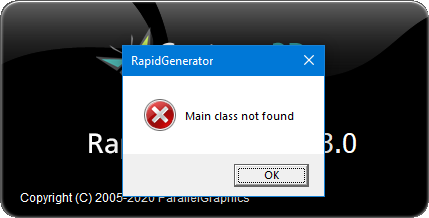
Since RapidAuthor changed Java Runtime Environments (JRE), the instance of Java that powers the RapidGenerator has been incompatible with the Java Access Bridge accessibility features. When the Access Bridge is installed, it changes a config file and causes an error when our JRE attempts to read it.
The best fix for this problem is to disable the Access Bridge technology in the Java configuration files. To do this, follow these steps:
- Navigate to C:\Users\<username>
- Open the file called .accessibility.properties using a standard text editor (Notepad is fine)
- Find the following lines in the config:
- assistive_technologies=com.sun.java.accessibility.AccessBridge
- screen_magnifier_present=true
- Add a hashmark (#) in front of theses lines
- Save your changes to the file, restart RapidGenerator