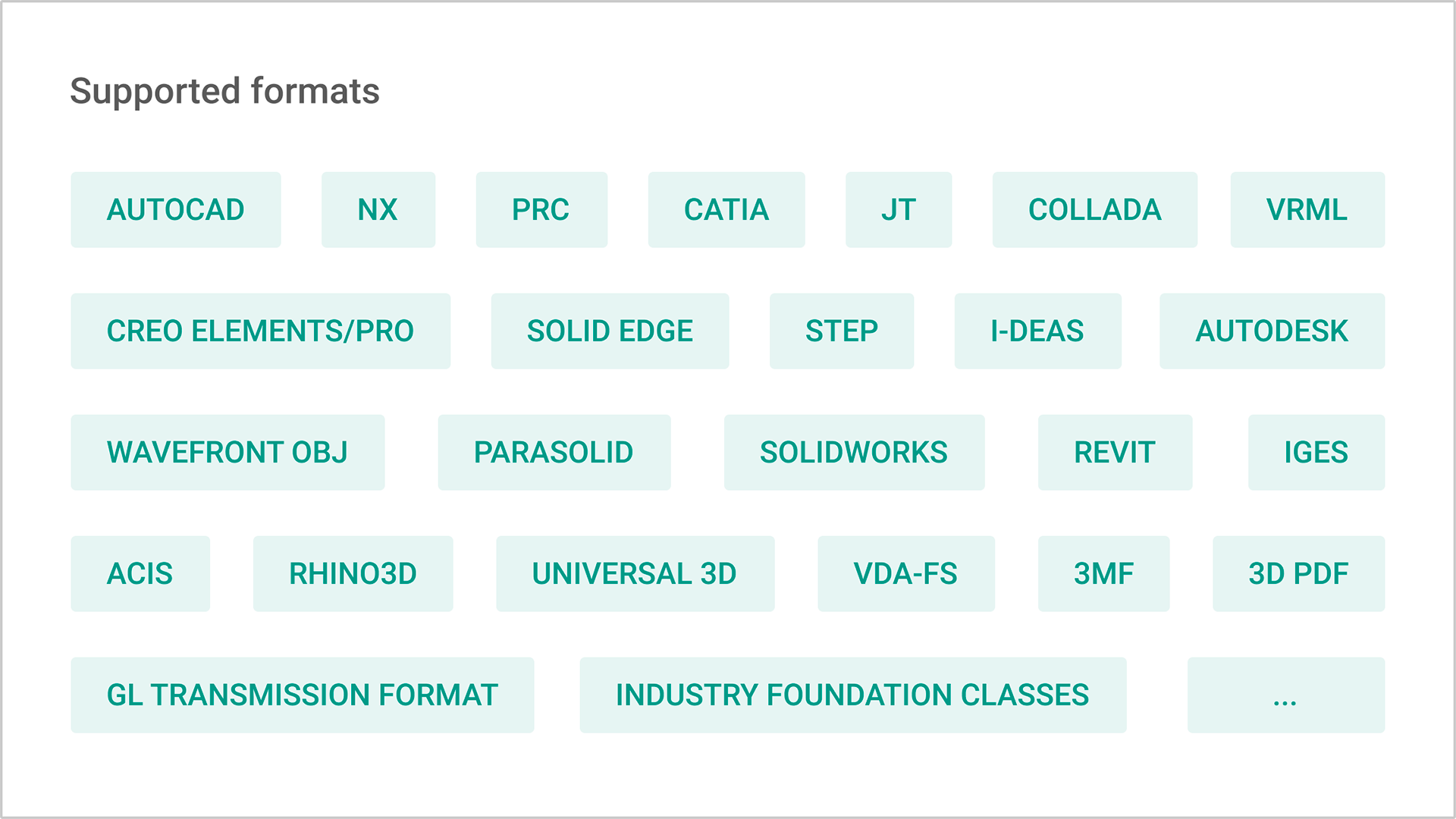
RapidDataConverter for Teamcenter
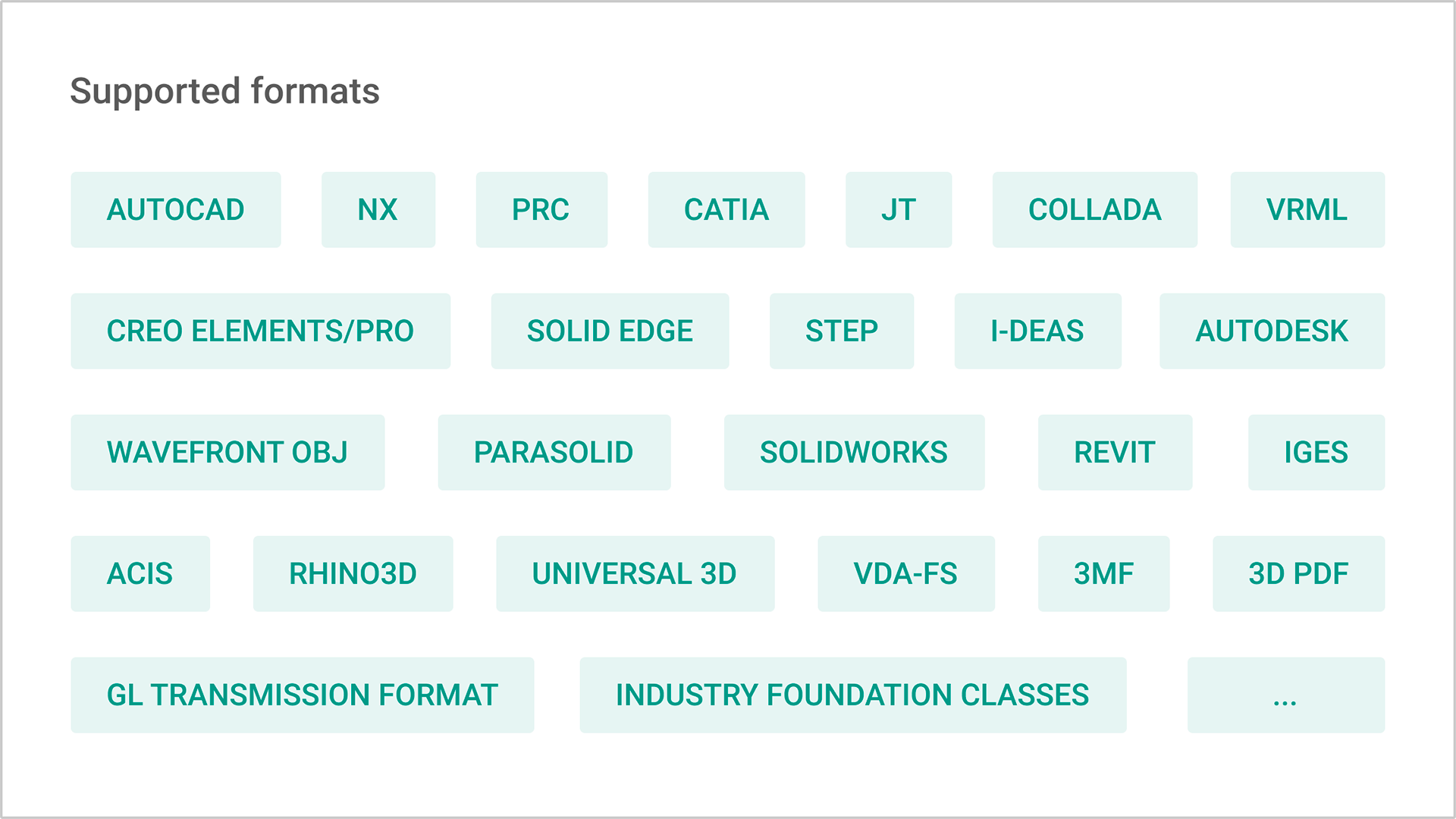
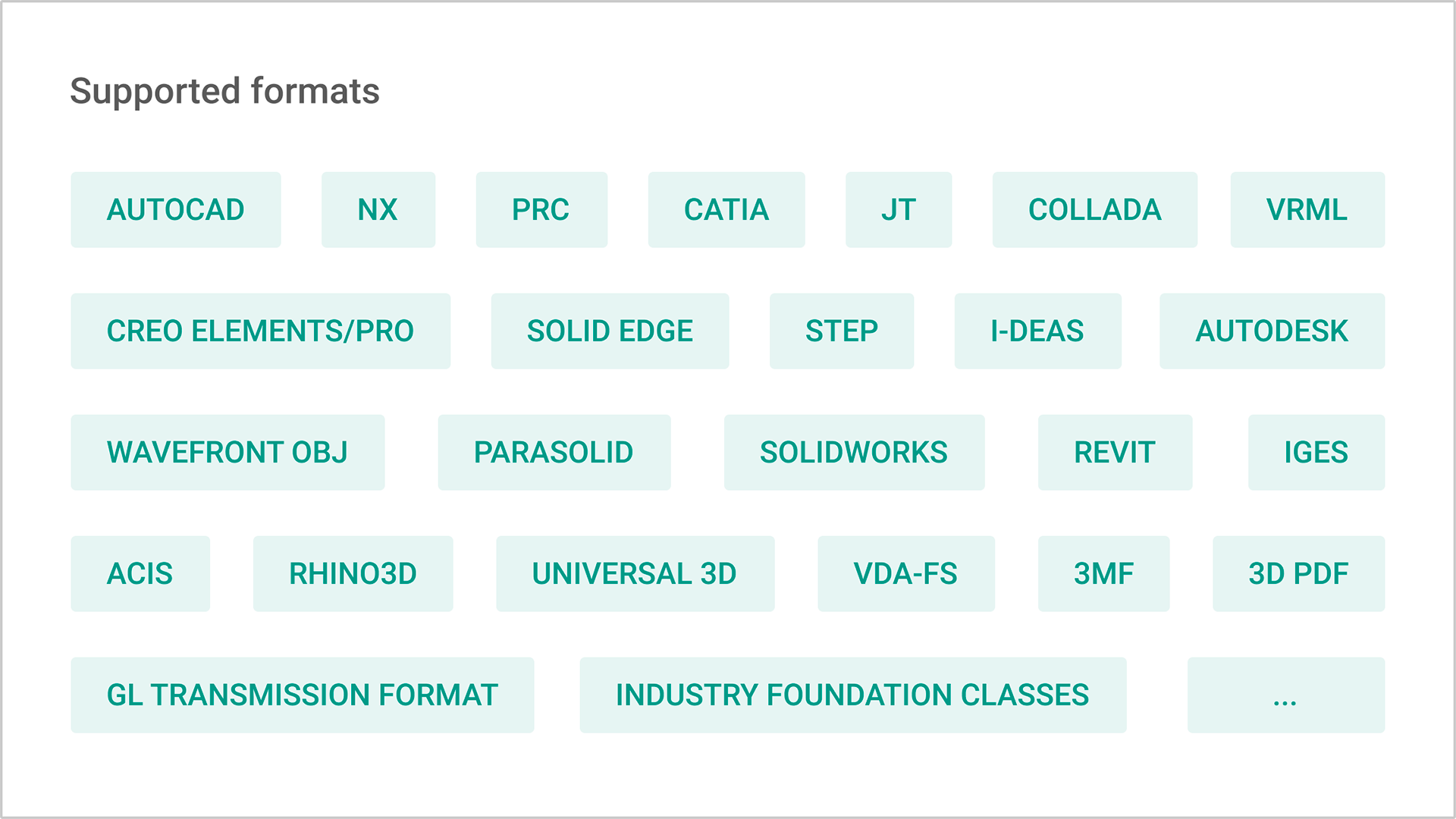
Users of RapidAuthor for Teamcenter can only import JT and PLM XML data of Teamcenter. It is a standard import procedure. With RapidDataConverter for Teamcenter, users can use RapidAuthor for Teamcenter and import data in various CAD formats including CATIA, NX, SolidEdge, etc.
RapidDataConverter for Teamcenter is also required to enable publishing the procedure or catalog to a 3D interactive PDF document.
RapidDataConverter for Teamcenter is an additional module for RapidAuthor for Teamcenter and should be purchased separately. To receive the comprehensive sales information please visit the Siemens DISW website.
Supported 3D CAD import formats
Download the list of CAD formats supported by RapidAuthor for Teamcenter in conjunction with RapidDataConverter for Teamcenter.
FAQ
The users of RapidAuthor do not need to purchase RapidDataConverter for Teamcenter, as its functionality is already included in RapidAuthor.
RapidDataConverter for Teamcenter is not listed in the Windows Start menu. When you install it, the only visible changes will be as follows:
- The import profiles in the RapidGenerator module that correspond to CATIA, NX, SolidEdge, and other formats will be enabled.
- A “3D interactive PDF document” publishing option in the Publish as the command will be enabled.
System Requirements
- PC with 2.5 GHz or higher processor clock; Intel or AMD family, or compatible processor
- Random Access Memory (RAM): 4 GB
- Operating system: Windows 10, Windows 11. An additional requirement is the NTFS file system.